먼저 폰번호로 로그인 해야한다.
https://htm.sf-express.com/hk/en/index.html
S.F. Express
SFHK Received Recognition at the 2022 Service Talent Award The “One-stop O2O Star Logistics Solution” of S.F. Express (Hong Kong) Limited (hereinafter “SFHK”), combining warehousing services, express deliv ...[Details]
htm.sf-express.com
전화번호 입력하고, 화면에 나와있는 코드 입력하면 SMS 문자가 온다.
인증하고 먼저 회원 가입을 해야 보낼수 있다.
난 회원 가입은 따로 한적없고 전화번호 인증 로그인만 했는데 회원 가입이 된 것 같다.

Products and Services > Shipping 메뉴를 클릭.
난 이부분을 찾지 못해서 express hong kong domestic 메뉴에서 계속 찾았다.

1.Delivery services for all types of shipments sent from Hong Kong and Macau regions to the Mainland are resumed.
2.In response to the Mainland epidemic control, the delivery service in some areas is suspended. Please refer to the system reminder when placing orders
3.Temporary Emergency Surcharge of HKD/MOP25 /shipment applies on documents and parcels sent from Hong Kong and Macau regions to the Mainland or Taiwan region
SFHK will pay close attention to the epidemic prevention and control in the Mainland, and will resume all services as soon as conditions allow. We sincerely thank customers for their trust and understanding.
이런 글이 뜨면 그냥 I know 클릭
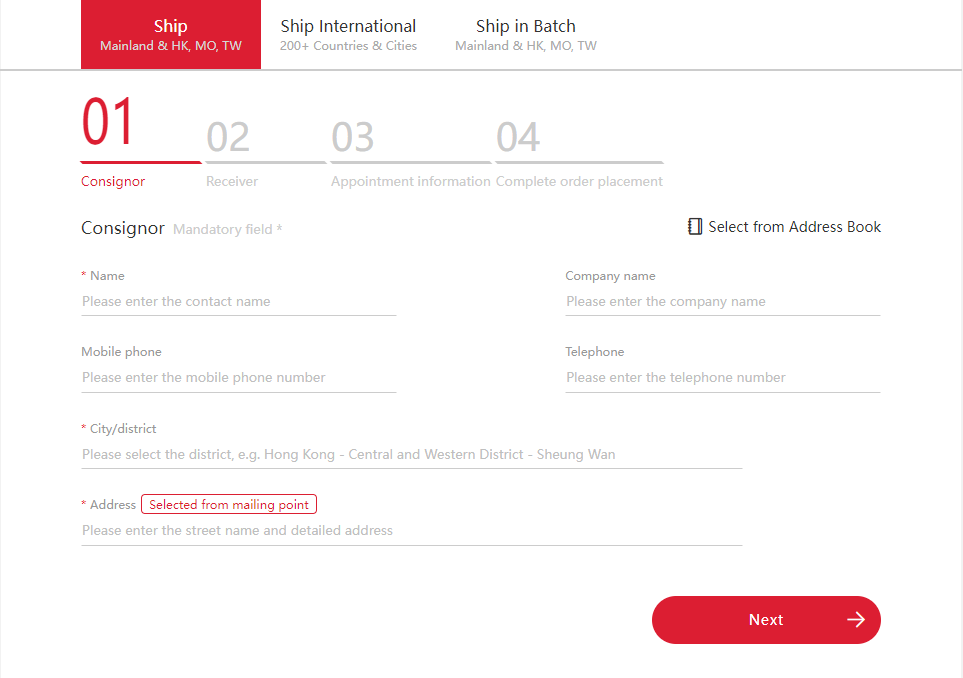
중국, 홍콩, 마카오, 대만 배송인지 아니면 그외 국가인지 선택
입력해둔 주소가 있다면 select from address book 클릭해서 고르면 된다.

두번째 수령자 정보
이미 입력한게 있다면 역시 select from address book 에서 선택 가능하다.
입력 완료 하고 03 에서 픽업 시간 선택하면 된다. 난 1시간 내 픽업 선택했고 오전 11시 전에 올 것으로 예상했는데 전화 와서는 오후 3~4시 사이에 온다고 한다.
04에서 보낼 물건 선택하면 끝.
서류 배송료 30 HKD 나왔다.
'ETC' 카테고리의 다른 글
| 끈적이는 스티커 자국, 옷에 묻은 껌, 검은 오일 오염 제거 방법 (0) | 2023.01.30 |
|---|---|
| 수도꼭지 샤워기 수전 물새는 누수 고무 패킹 청소로 해결 (1) | 2023.01.18 |
| 내돈내산 8500원의 센트리온 알보칠 후기 (0) | 2022.12.15 |
| 콧물 감기 끝판약 삼일제약 액티피드 후기 및 부작용 경험기 (1) | 2022.12.05 |
| 오트리빈 2년 사용후기 (0) | 2022.11.28 |




댓글